Tech-Integrated Storage & Smart Organizing: How Digital Upgrades Make Life So Much Easier

“Proud Homemaker is part of several affiliate marketing programs, so we may earn commissions on products selected and purchased through our retailer links.”
I’ve always been the type of person who loves the idea of being organized but sometimes struggles with keeping it up. You know what I mean—bins get messy, labels fall off, and I end up digging through three boxes before I finally find the one charger I need. That’s when I realized: traditional organizing is fine, but why not let technology do some of the heavy lifting?
That’s exactly where tech-integrated or smart organizing comes in. These new solutions are giving storage a digital makeover with things like QR codes, smartphone apps that track your pantry, smart reminders for expiration dates, and even sensor-based systems that keep tabs on what’s going on inside your home. Sounds futuristic, right? But the best part is, it’s surprisingly easy to get started.
Let me walk you through what I’ve learned, what’s out there, and how I’m using it in my own home.
Read also: Sustainable Storage Ideas You’ll Love
Why Traditional Organizing Doesn’t Always Work for Me
I used to think buying a bunch of bins and labeling everything was the ultimate solution. And yes, it looked nice for about a week. But after some time, I realized:
- Labels don’t help if I keep forgetting what I tossed in which bin.
- Food goes bad in the back of the pantry because I don’t notice it.
- Kids (or even my husband!) don’t always put things back in the right place.
Basically, human error ruins my perfect system. That’s when I started exploring smart solutions.
What Exactly is “Tech-Integrated Organizing”?
In the simplest words, it’s using technology to make organizing easier, smarter, and more reliable. Instead of relying only on my memory or sticky notes, I can lean on digital tools. Some examples include:
- QR Codes on bins that link to an inventory list.
- Smartphone apps that remind me when I’m low on something.
- Smart shelves or fridges with built-in sensors to track stock.
- Voice assistants that add items to my grocery list when I shout them out.
It’s kind of like upgrading your old-school notebook planner to a smart calendar that syncs across devices—it just works better.
Read also: Laundry Room Organizers
QR Codes: My Favorite “Small but Mighty” Upgrade

One of the easiest ways I dipped my toes into smart organizing was using QR code labels. Basically, I slap a QR code on a box, and when I scan it with my phone, I get a list of everything inside.
Why I Love It
- No more digging through five “miscellaneous” bins in my closet.
- If I lend something to a friend, I just update the note in the QR code app.
- I can finally keep track of seasonal storage (like holiday décor) without opening every box.
There are tons of free apps that generate QR codes for you, so you don’t even need fancy equipment—just some printable labels and your phone.
Smartphone Apps That Track Pantry Inventories
Here’s where things really got fun for me. There are apps like Pantry Check or Out of Milk that let you scan barcodes or manually enter what you buy. They track expiration dates, remind you when something is running low, and even create shopping lists.
How I Use It
- When I stock up on pasta or cereal, I scan it right away.
- The app alerts me when something is about to expire (goodbye, wasted food!).
- I sync it with my grocery list, so I’m not buying duplicates anymore.
Honestly, the first month I tried this, I saved so much money just by not letting food expire in the back of my pantry.
Read also: Genius Decluttering Tools Professional Organizers Love
Smart Reminders for Daily Life
Okay, confession: I am forgetful. Sometimes I buy cleaning supplies, tuck them under the sink, and completely forget they exist. That’s why I love setting smart reminders.
These can be simple (like calendar alerts) or fancier (like Alexa reminding me that the milk in the fridge expires tomorrow). Some storage apps even push reminders when your stock is running low.
For example, I have a reminder that pings me every two weeks to check my medicine cabinet so I’m never caught without the basics.
Sensor-Based Systems: The Future is Already Here
This one blew my mind. There are already smart fridges that can scan what’s inside, track expiration dates, and even suggest recipes based on what you’ve got. Pantry shelves with sensors can notify you when you’re running low on staples like rice or flour.
I don’t have a full smart fridge yet (it’s still on my wish list), but I do use some smaller sensor-based gadgets. For example:
- A smart trash can that notifies me when it’s full.
- Motion sensor lights inside cabinets so I don’t need to fumble in the dark.
- Smart air-tight containers that track when they were last opened.
It sounds over the top, but once you get used to it, it’s so hard to go back.
Read also: Modern Home Organizing Trends
Where Tech Meets Aesthetics
I know what you’re thinking—won’t all this tech clutter up my space even more? Honestly, I had that fear too. But many of these solutions are actually sleek and minimal. QR codes are just tiny stickers. Apps live on your phone, not your countertop. And smart containers often look just like normal jars or bins—just a little more polished.
I’ve learned that integrating technology doesn’t mean sacrificing style. In fact, it’s the opposite: my space feels more put-together because I’m not constantly dealing with chaos.
The Benefits I’ve Personally Noticed
After trying these systems, here’s what’s changed in my daily life:
- Less stress: I don’t panic about what’s in my pantry.
- Saves money: Way less waste from forgotten food.
- Time-saving: I spend fewer hours searching for things.
- Family-friendly: Even my kids can scan a bin to see what’s inside.
And maybe the biggest one: I feel like I’m finally in control of my home instead of my home controlling me.

Getting Started Without Feeling Overwhelmed
If you’re thinking, “This sounds amazing, but I don’t know where to start,” let me break it down:
- Pick one area (pantry, closet, or bathroom).
- Try one tool (like QR codes or a pantry app).
- Get the family on board—show them how easy it is.
- Don’t overdo it. You don’t need smart sensors everywhere on day one.
For me, starting with just QR codes was the easiest step. Then I gradually added pantry apps and reminders.
Read also: Ultimate 9 Vacuum Storage Bags
A Peek Into My Smart Organizing Routine
Here’s how a normal week looks now:
- Grocery shopping: scan items into the pantry app.
- Midweek: get a reminder that I’m low on bread.
- Weekend: scan a QR code on a storage bin to grab the right seasonal items.
- Monthly: quick check of expiration dates and update lists.
It’s not complicated at all once you’re in the habit.
What’s Next for Smart Organizing?
Honestly, I think we’re just scratching the surface here. The way things are going, I wouldn’t be surprised if my house starts bossing me around one day. Imagine this:
- Closets that roast you for your fashion choices. “Hey, remember that dress you swore you’d wear after losing five pounds? Yeah… it’s been two years. Donate me already.”
- Laundry baskets with attitude. Instead of just holding your dirty socks, they could text you: “Um, we’ve hit maximum stink level down here. Oh, and by the way, I’ve already ordered you detergent because clearly, you weren’t going to.”
- Kitchen drawers that act like a chef. Picture pulling open your utensil drawer and it’s like, “Well, since you only own three spatulas and a whisk, may I suggest scrambled eggs again?” Thanks, drawer, didn’t know you were Gordon Ramsay.
It might sound like something straight out of a sci-fi movie (or maybe a slightly judgmental sitcom), but honestly… five years ago, the idea of scanning barcodes in my pantry felt just as futuristic. Now it’s normal. So who knows? In the not-so-distant future, my fridge could be shaming me for the fourth tub of ice cream I bought “for the kids.”
Read also: Struggling with Bedroom Clutter?
FAQ: Smart Organizing & Tech-Integrated Storage
1. Do I need to be super techy to use these tools?
Honestly, no. I used to think anything with “smart” in the name would mean complicated setups and endless tutorials. But most of these tools are designed for everyday people like you and me. For example, QR codes are basically stickers that you scan with your phone’s camera—it pulls up a list you’ve already made. Pantry apps often let you just scan barcodes, so it’s no harder than scanning a price tag at the grocery store. And smart reminders? They’re as easy as asking Alexa or setting an alert on your phone. Once you try one or two features, you’ll see it’s not intimidating at all—it’s actually fun.
2. Is this expensive to start?
That’s the beauty of it—you don’t need to spend thousands on a smart fridge to start organizing smarter. I began with free apps and QR code labels I printed at home. Many organizing apps offer free versions with plenty of features. You can also buy inexpensive pre-made QR stickers on Amazon if you don’t want to DIY. Smart reminders cost nothing since you can use your phone’s calendar or an existing smart assistant. Of course, there are high-end upgrades like smart shelves or containers, but I see those as “bonus add-ons” instead of must-haves. My advice? Start small and free, and only invest more if you love the results.
3. What if my family doesn’t want to use it?
Oh, I’ve been there! I’d get all excited about my new system, only to find my kids or husband ignoring it completely. The trick is to start with something so simple that it feels like a game. For example, I introduced QR codes in our toy storage. My kids loved scanning with my phone to see what was inside—it made them curious and involved. For my husband, I showed him how the pantry app meant fewer midweek grocery runs because we actually knew what we had. Once they saw it made life easier, they slowly got on board. My tip: don’t force it, just show them the benefit and let them warm up to it.
4. Is smart organizing secure?
This was one of my concerns too. The good news is that most smart organizing tools do not store sensitive personal information. They’re tracking stuff like “two boxes of cereal” or “winter jackets in bin #4.” That data isn’t exactly high-risk. However, I still stick to trusted apps with good reviews and clear privacy policies. If you’re using cloud storage to sync across devices, check the app’s settings to make sure your data isn’t being shared with third parties unnecessarily. For smart home devices, I always make sure my Wi-Fi is password-protected and updated—basic stuff that keeps everything safe. Honestly, the risk is minimal compared to the convenience.
5. Will this replace traditional organizing?
Not at all—and that’s the best part. You still need your shelves, bins, labels, and baskets. Tech just makes them smarter. Think of it like this: bins are your foundation, and tech is the layer that helps you remember, track, and maintain them. For example, I still have my pantry baskets, but now I use an app to track what’s inside and when things expire. My holiday decorations still go in plastic bins, but QR codes keep me from opening every box just to find the tree lights. So no, it won’t replace the basics—it just upgrades them.
6. What happens if the app I’m using stops working?
This was a big “what if” for me too. Apps sometimes disappear or change features, right? That’s why I like to use apps that let me export my lists or back them up in Google Drive, Evernote, or even a good old spreadsheet. That way, even if an app goes away, I’m not starting from scratch. Plus, QR codes are flexible—you can always relink them to a new app or system later. I treat tech as a helper, not a single point of failure. If one system stops, I can always adapt without losing everything.
7. Do I need Wi-Fi for all of this to work?
Not necessarily. Some tools, like smart fridges or connected shelves, will need Wi-Fi to give you full functionality. But basic things like QR codes, inventory apps, and reminders don’t require constant internet. Most apps save your data offline, and reminders can run through your phone even without a signal. Personally, I don’t stress about having Wi-Fi in every corner of my house—most of my organizing tools work just fine offline.
8. Can smart organizing really save me time?
Oh, absolutely. Before I started using these systems, I’d waste 15 minutes hunting for the spare batteries or trying to remember if I already had canned beans. Now, it’s literally seconds. A quick scan tells me what’s inside a bin. My pantry app prevents me from overbuying or making emergency runs. Even something as small as a reminder ping has saved me from stress so many times. It doesn’t sound like much, but those minutes add up—and for me, it means more time actually relaxing instead of managing chaos
Final Thoughts
For me, tech-integrated storage has been a game-changer. It feels like I’ve finally bridged the gap between “wanting to be organized” and actually staying organized. And honestly, I’m all about anything that saves me time, money, and stress.
So if you’ve ever felt overwhelmed by clutter or frustrated with wasted food and messy bins, give smart organizing a try. Even one small step—like slapping a QR code on a storage box—can make your life so much easier. And who knows? In a few years, we might all wonder how we ever lived without it.



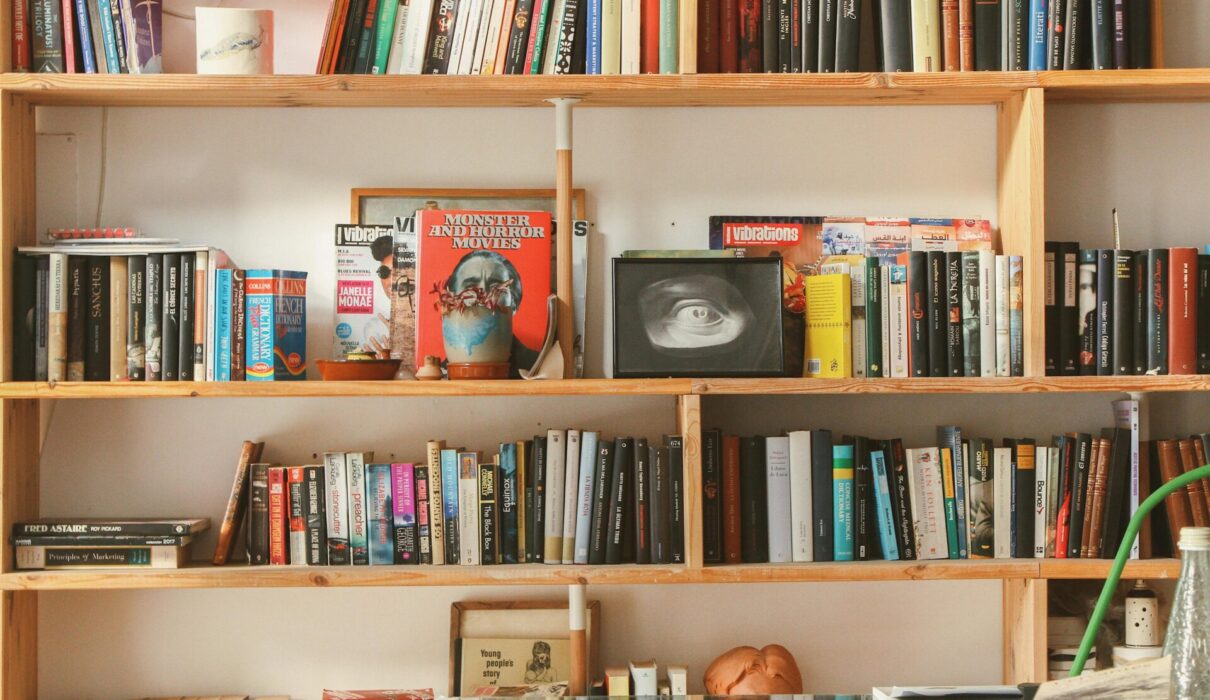



1 Comment